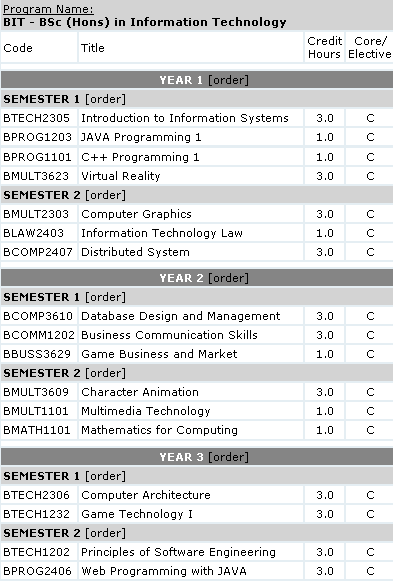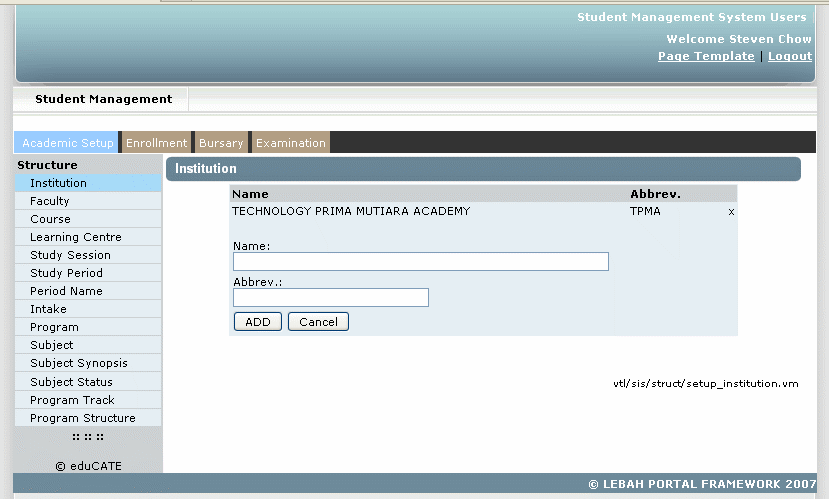
|
Student Management System |
In previous topic, you have created one user with username steven. This user has been assign a role as Academic Administrator.
Login as this user, (username=steven, password=steven, if you have not changed the password) and you shall get a page as shown below:
To begin using the Student Management System, (for example, before you can register new student, doing course and subjects enrollment to students, and others), you must do setup to your academic environment. This is the purpose of several modules group under Academic Setup.
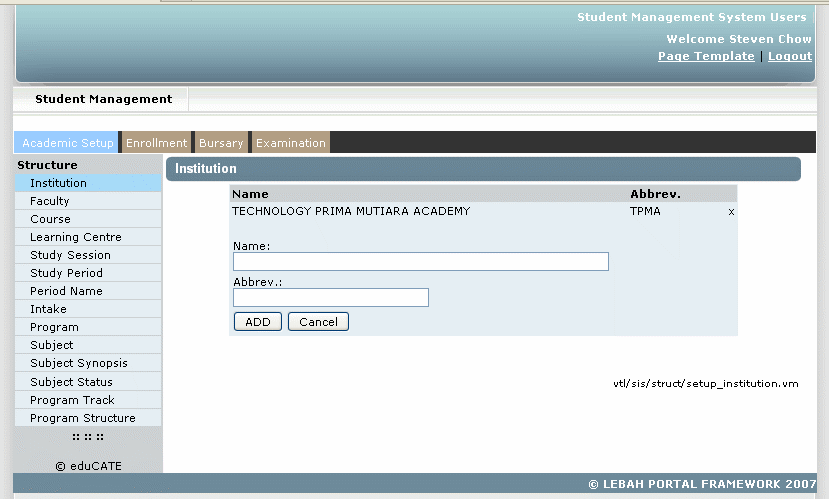
Some of the setup parameters are normal and easy to understand, such as Institution, Faculty, Course, Program and Subject. But some parameters are proprietary to the eduCATE system, such as:
Study Period
Study Session
Intake
These three parameters shall be explain here:
STUDY PERIOD
To picture what this is, an example is only a good way to describe it. Let say, a program of study name Bachelor of Science, has study span of 3 years, with each year consists of 2 semesters, that can be shown as below:
YEAR 1
SEMESTER 1
SEMESTER 2
YEAR 2
SEMESTER 1
SEMESTER 2
YEAR 3
SEMESTER 1
SEMESTER 2
In eduCATE, the above structure is called Study Period.
For another example, say, a program of study name Diploma of ABC, has study span of 4 Semester (and this time we don't want to includes years). So, that the Study Period structure may look as below:
SEMESTER 1
SEMESTER 2
SEMESTER 3
SEMESTER 4
Above are two examples of Study Period. We can give a name to the structure as a Study Period Scheme. For example, we can call the first Study Period structure as Bachelor Scheme and the second Study Period structure as Diploma Scheme.
CREATING A NEW STUDY PERIOD STRUCTURE
Let's create a new Study Period Structure for a program, Bachelor of ABC. You need to provide it's code assign a path number.
We shall see what is path number later (path number is very important in the eduCATE system).
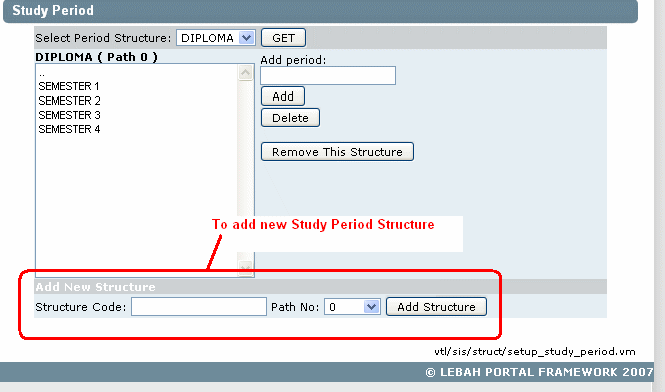
Key in Structure Code as BACHELOR and select path number 0, and click button Add Structure.
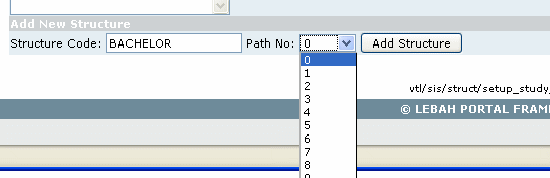
Now, add period YEAR 1, YEAR 2, YEAR 3, YEAR 4 as shown below:
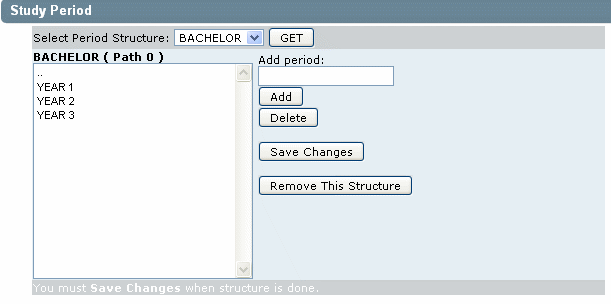
Each YEAR has two SEMESTER under it. To add SEMESTER for YEAR 1, highlight the YEAR 1 and just add the SEMESTER 1, and SEMESTER 2 under it. Do the same for YEAR 2 and YEAR 3.
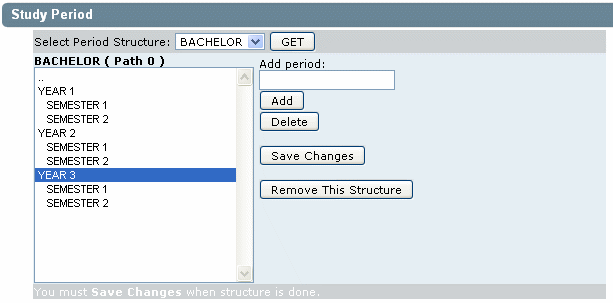
Click button SAVE CHANGES, to save this Study Period Structure.
Important: You MUST click the button SAVE CHANGES.
STUDY SESSION
Study Session define a time-interval during which student's study activity happened.
For example, study activities may happened within a one year period, that are divided into 2 time intervals. One started in January and ended in Jun, and followed by the next time interval that started in July and ended in December. The next year, the same time intervals applies.
Therefore, a time-interval begin with a start-date and an end-date. Because when one time-interval end, it will followed by the next time-interval, there are a series of time-intervals, that should never end. In the eduCATE system, this time-interval is called a Study Session. Usually, a study session (time-interval) exits from the first day students intake happened, and the study sessions are being added until the college close down (if this happened – no more student's intake).
ABOUT THE PATH NUMBER
We have mentioned about the path number above, and the eduCATE system has path number from 0 to 9. These paths are used to placed series Study Sessions that have different time-intervals.
We also have given one example of Study Session above – that have two time-intervals in a year. We can put this Study Session in path number 0.
Let say, you have a Program of Study, that does not follow the given time-intervals. Instead, this Program has three Study Session in a year instead of two. The first Study Session, begin in January and ended in March, then it followed by the second Study Session that ended in October, and lastly followed by the third Study Session that ended in December. So, we create these study sessions for the other path number, let say, path number 1.
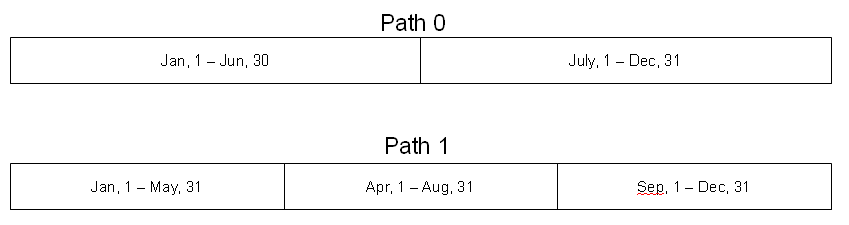
CREATING STUDY SESSIONS
Now, let's go through several steps to create Study Sessions.
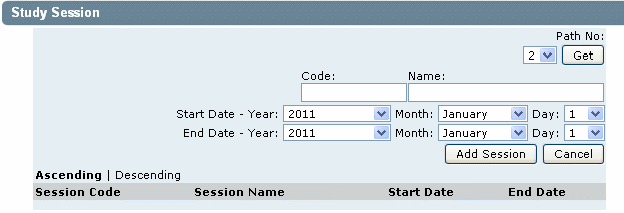
Choose path no for this Study Sessions.
To add a Study Session, key in it's Code and Name.
Then select the start date, and the end date. (This study session shall happened within this start and end date).
Click on the Add Session button.
Usually, Study Sessions are made to cater the need of Study Periods.
Let say, there are two semesters in a year. Each semester shall have the same length of 6 months each. Therefore, the Study Sessions to cater this type of Study Period, may be like what is shown below:
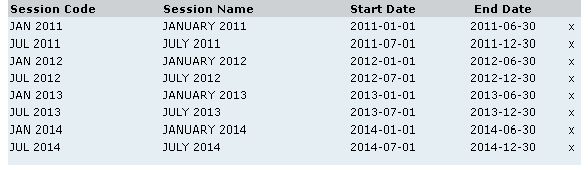
In the figure above, we have defined eight study sessions. Students intake may happened at the start of every Session.
Note: You must continue to create Sessions until.. well, until there are no more students intake.
RELATIONSHIP BETWEEN STUDY SESSION AND STUDY PERIOD
Let's create a Study Period Structure called DIPLOMA B that have 4 Semesters. Define this Study Period as following the path number 2, so that, it will follow the time-interval of Study Sessions that we have defined above.

The
Study Period and Study Session of the same path (in this case path
number 2) must fit in to each other.
For example, students intake
happened at the beginning of JAN 2011, then the four SEMESTER in the
Period Structure DIPLOMA B, is fitted in to the Sessions as below:
JAN 2011 – SEMESTER 1 ← students intake happened here
JULY 2011 – SEMESTER 2
JAN 2012 – SEMESTER 3
JULY 2012 – SEMESTER 4
If there is next students intake, in JULY 2011, then it shall become like below:
JULY 2011 – SEMESTER 1 ← students intake happened here
JAN 2012 – SEMESTER 2
JULY 2012 – SEMESTER 3
JAN 2013 – SEMESTER 4
The Study Period Structure that we have created here shall be assigned to a Program of Study.
PROGRAM OF STUDY
To create Program of Study, you must have setup the Institution, Faculty and Course.
The relationship between these parameters are as shown below:
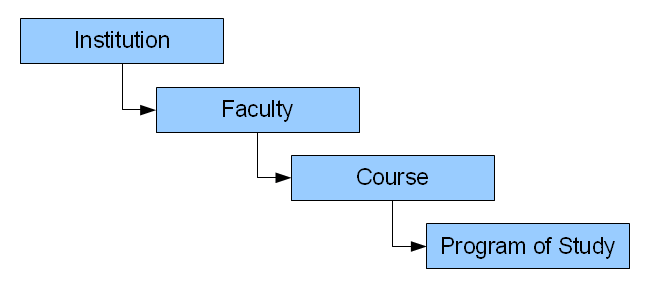
Below are example Programs define under the Institution, Faculty and Course shown.
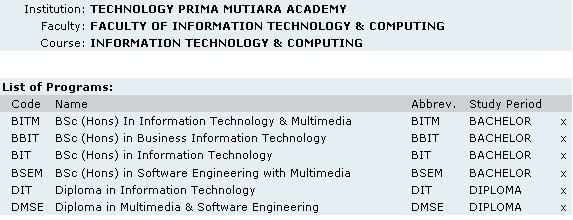
SUBJECT
Subject is defined under a Faculty. To add a new Subject, you must select under which Faculty this subject should be put into. Therefore,a Faculty shall have many Subjects defined under it. However, bear in mind that, a Subject can be used by many Program of Study.
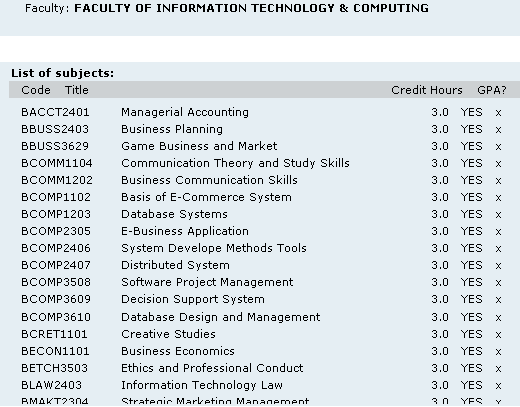
PROGRAM STRUCTURE
Program Structure define relationship between Study Period and Subject. It define a list of subjects that should be taken by students for every Study Period.
Below is an example: